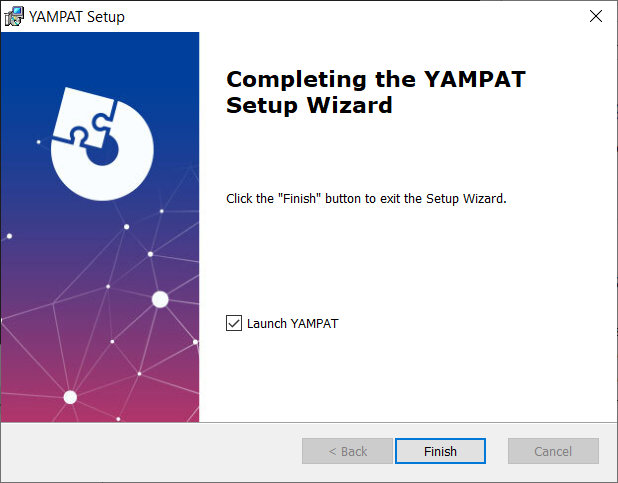Installation
After making your purchase of YAMPAT, download the installer.
- Run the installer with elevated Administrator permissions.
- On the Welcome page, click Next.
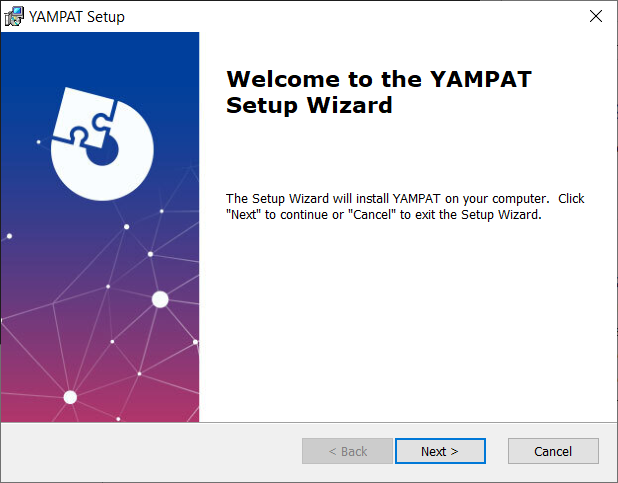
- Accept the EULA, and click Next.
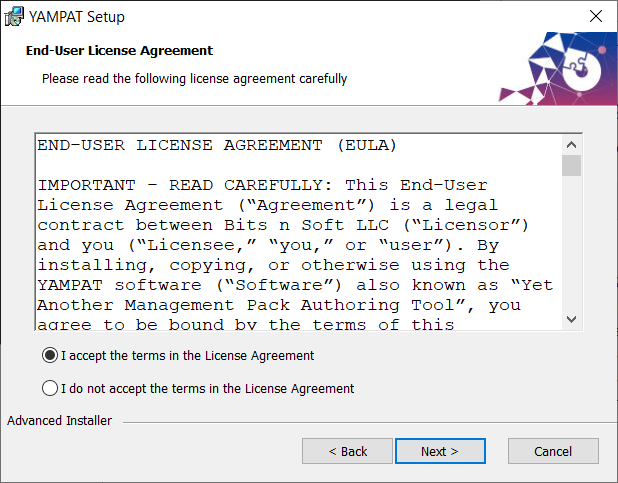
- Select an installation location, and click Next.
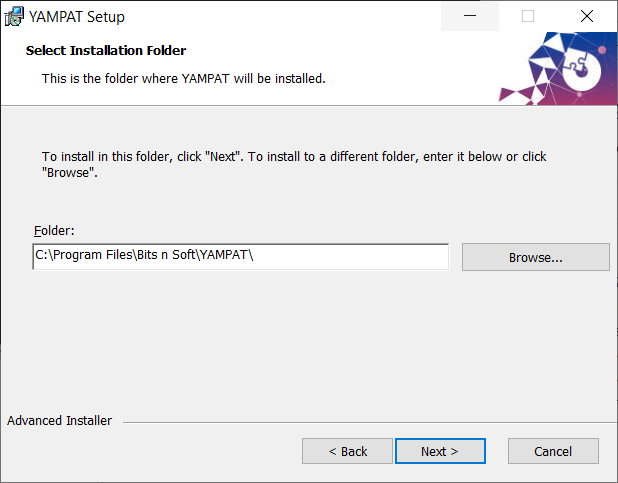
- The installation is ready to begin, click Install.
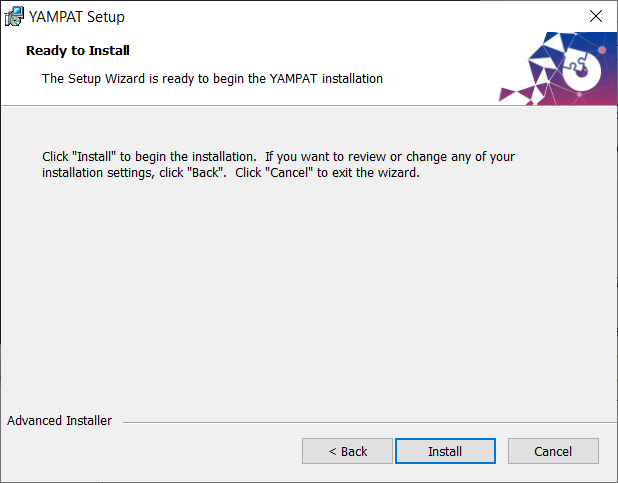
- After the installation, click Finish to exit the installer.