Classes
Classes define an application or application component. When you create a class you need to decide what kind of object it is.
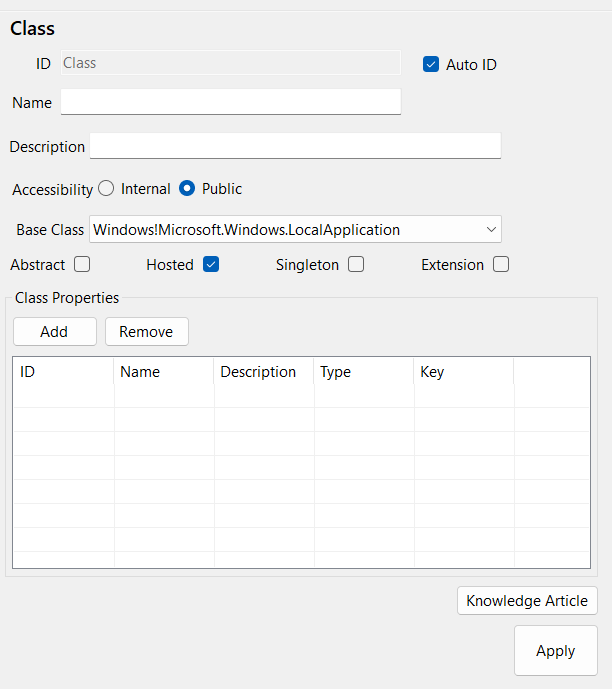
| Field | Description |
|---|---|
| Base Class | The is the class type that your custom class is based on. It will have all the same properties as the base class, in addition to your own, that makes it unique. Most of the time what we're looking for are applications installed on Windows, so in the screenshot below, the default option is LocalApplication. |
| Abstract | Indicates that this class cannot be created directly. For example, the word "Color" is abstract, but "Red" is an instance of a color. Red's base class would be "Color" in this analogy. |
| Hosted | Indicates that this class is contained by another class. For example, we will be looking for this class, since it is a LocalApplication base class, on a Windows Computer. A Windows Computer would most likely be hosting this class. |
| Singleton | Indicates that SCOM can only ever have exactly ONE instance of this class. This may be some sort of entity inside of SCOM itself, such as a Group. |
| Class Properties | The list of properties that this class will have. You can store information about a class in these properties, such as a version number. That can be useful for organization, targeting, or filtering of classes later. |
| Class Property: Type | The type of information stored in the property. Usually, a string or integer type. |
| Class Property: Value | Whether this property will be a unique key for any particular instance of the class. |
The default list of Base Classes are in the following table.
| Class | Management Pack |
|---|---|
| Microsoft.Windows.Computer | Microsoft.Windows.Library |
| Microsoft.Windows.OperatingSystem | Microsoft.Windows.Library |
| Microsoft.Windows.ComputerRole | Microsoft.Windows.Library |
| Microsoft.Windows.ApplicationComponent | Microsoft.Windows.Library |
| Microsoft.Windows.LocalApplication | Microsoft.Windows.Library |
| Microsoft.Windows.Server.OperatingSystem | Microsoft.Windows.Library |
| Microsoft.SystemCenter.ComputerGroup | Microsoft.SystemCenter.Library |
| Microsoft.SystemCenter.ManagementServicePool | Microsoft.SystemCenter.Library |
| System.ApplicationComponent | System.Library |
| System.ComputerRole | System.Library |
| Microsoft.SystemCenter.InstanceGroup | Microsoft.SystemCenter.InstanceGroup.Library |
| Microsoft.Unix.Computer | Microsoft.Unix.Library |
| Microsoft.Unix.ComputerRole | Microsoft.Unix.Library |
| Microsoft.Unix.LocalApplication | Microsoft.Unix.Library |
Note: The Unix classes will be unavailable as a base class option if the pack could not be found in a store. The pack must be added manually.